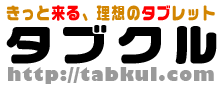Windows 10次期大型アップデート「Fall Creators Update」正式発表―新機能が明らかに
公開日:
:
Windows
この記事にはアフィリエイト広告・広告が含まれています。
Microsoftは米国時間5月11日、「Build 2017」において2017年秋にリリース予定の「Windows 10」アップデートを「Fall Creators Update」として発表、新たに追加される機能の一部を明らかにしました。

Windows 10次期大型アップデート「Fall Creators Update」発表
これまで「Redstone 3」という開発コード名で呼ばれていた「Fall Creators Update」は名称からも予測がつきますが、前回に続きクリエイター向けの3DやVRといった新機能が追加される内容となっています。

Fluent Design System
主な内容は新しいUIデザイン「Microsoft Fluent Design System」(開発コード:「Project NEON)が発表されました。UIに5つの視覚的な要素を取り入れることで様々なデバイスにUIを対応するソフト開発者の労力を抑えるシステムとのこと。
Introducing the Microsoft Fluent Design System! Draw the right focus to the right thing at the right time. #MSBuild pic.twitter.com/tzHRAb4Pm0
— Windows Developer (@windowsdev) 2017年5月11日
Windows Story Remix
写真や動画に音楽やテーマを加えてストーリーを作成できるUniversal Windowsアプリ『Windows Story Remix』も披露しています。
Coming to #Windows10, Story Remix will help you find inspiration and explore new ways to create great stories. #MSBuild pic.twitter.com/xliM5Nnrcg
— Windows (@Windows) 2017年5月11日
Timeline
「Timeline」は操作内容を時系列で表示、履歴をスクロールして過去に使用したファイルやアプリ、ウェブサイトを辿ることができる機能。

例として数日前に行ったパワーポイントの作業を再開したい場合は、それをタイムラインから探して選択することで使用していたファイルがソフトウェアとともに起動できるといった機能となっています。
また、Cortanaアプリを導入したAndroid/iOSデバイスで、かつTimeline対応アプリであればデバイス間を越えて作業を継続するということもできるとのこと。
Introducing Timeline. Easily jump back in time to continue where you left off. #Windows10 #MSBuild pic.twitter.com/e3gxhXnp6W
— Windows (@Windows) 2017年5月11日
Clipboard
「Clipboard」は端末間で使えるクリップボード機能で、テキストや画像はもちろん地図情報やアニメーションGIFといったデータをAndroid/iOSを含めた複数のデバイスとWindows搭載PC間でコピーアンドペーストできる機能。
Cortana will help you pick up where you left off, even as you switch from PC to phone. #Windows10 #MSBuild pic.twitter.com/71JsD5xtEh
— Windows (@Windows) 2017年5月11日
「Fall Creators Update」のリリース時期
Microsoftは「Fall Creators Update」について2017年中にリリース予定としていますが、海外メディアでは10月に配布すると推測しています。
「更新中。。。」
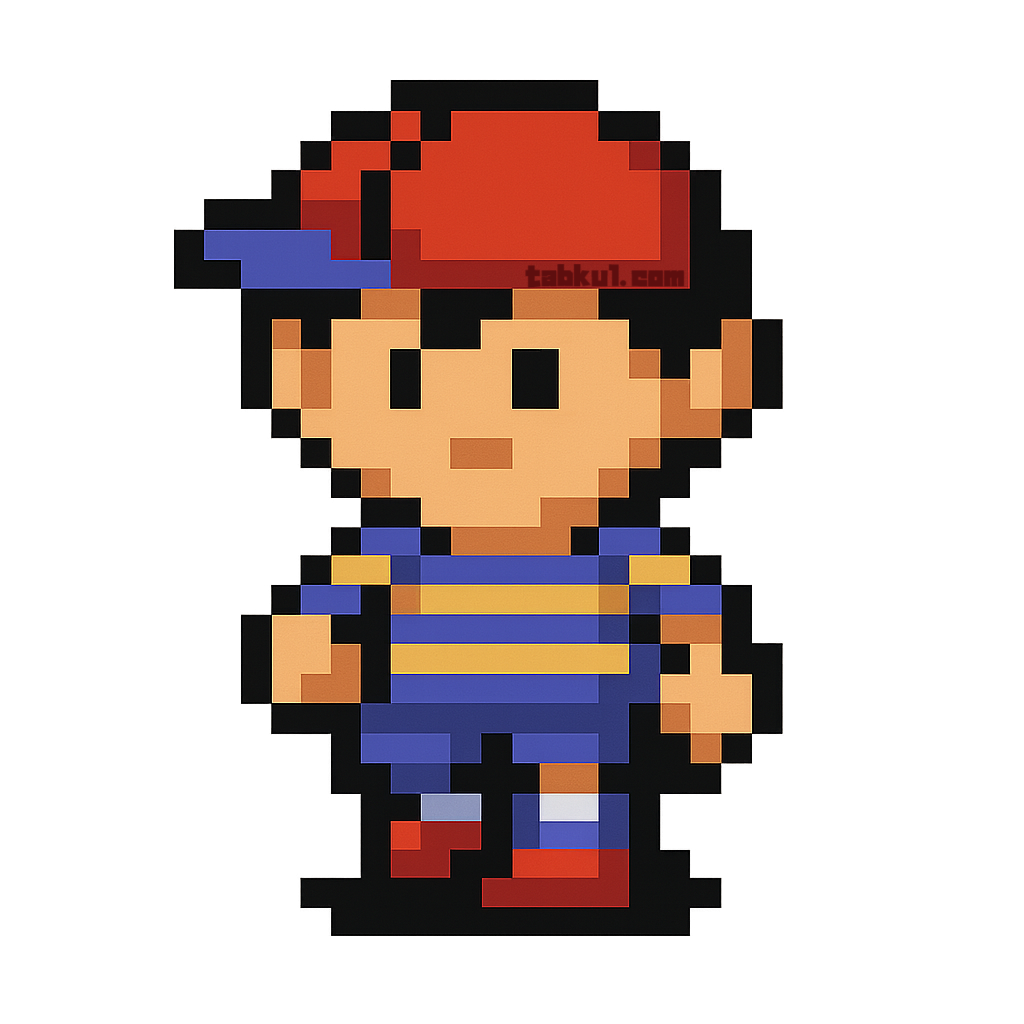
気付けばブログ執筆そのものがライフワーク。ども、タブクル管理人です。
かつて夢見た「タブレットやスマホを操り、生産的な活動をする未来」。最近は、その実現を加速させるAIに夢中です。AIは思考力を奪うという意見もありますが「どう使うか、どんな指示を出すか」と、以前より思考力が試される時代の幕開けだと思います。